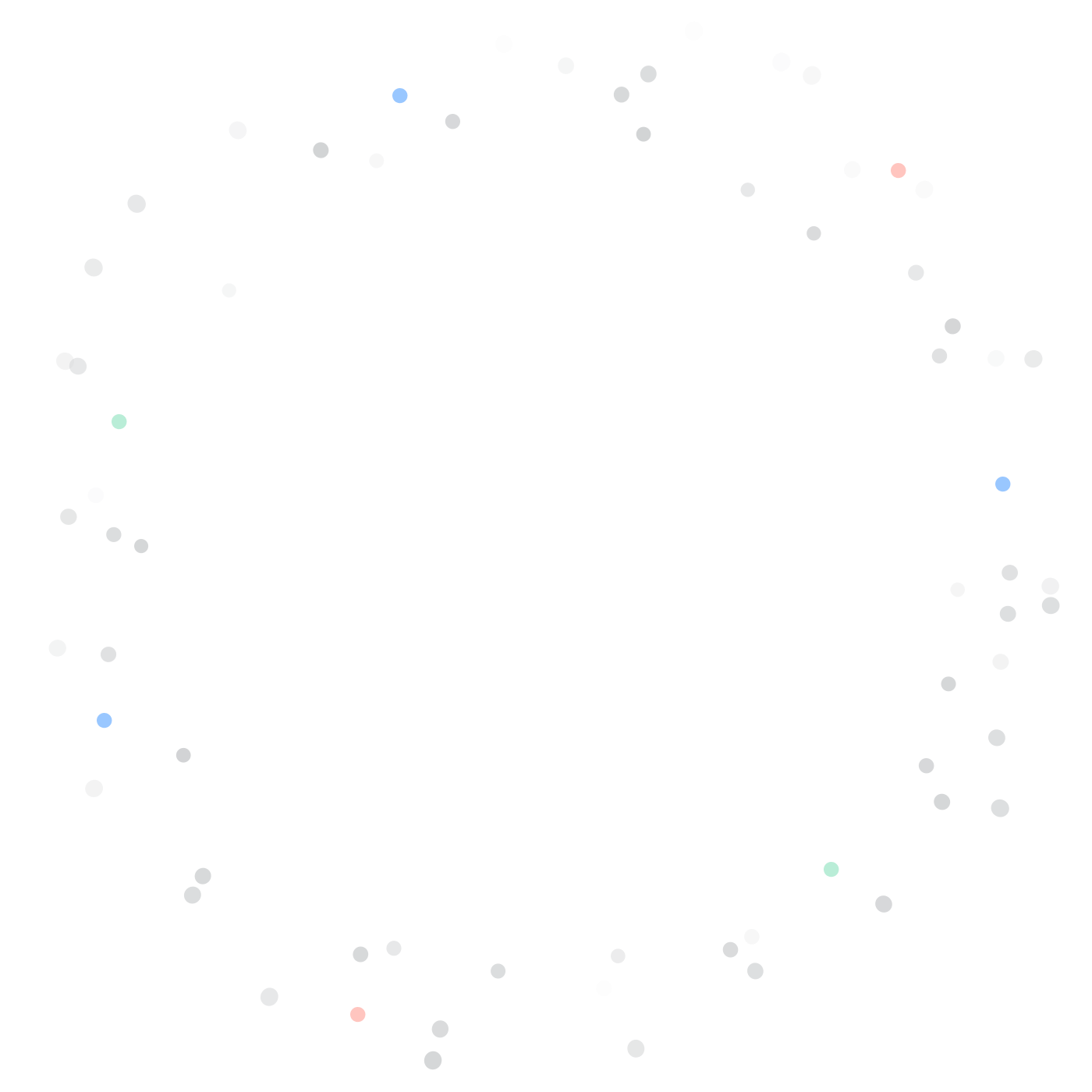Modern organisations rely heavily on business analysis tools to remain competitive and make informed decisions. Business analysis tools help decision makers understand their operations, identify areas for improvement, and adapt to changing market conditions.
When they leverage the power of technology and data, organisations can streamline their processes and enhance their overall efficiency.
Business analysis tools offer functionalities that range from gathering and organising requirements, to visualising complex data, and managing projects. They provide valuable insights that enable businesses to identify trends, anticipate challenges, and seize opportunities.
Business analysis tools are invaluable in modern organisations, and they contribute to success. In this comprehensive guide, we will delve into different types of BA tools, their key features, and how to use them effectively.
Understanding Business Analysis
Understanding the intricacies of business analysis is crucial for organisational success. Business analysis is the cornerstone for strategic decision-making, process improvement, and achieving business objectives.
Let's continue reading to learn about the definition of business analysis, its significance in organisational success, the role of business analysts, and the key objectives they aim to achieve. And then, I will share with you the top business analysis tools in use today.
So, what exactly is Business Analysis?
Business analysis can be defined as the process of identification of business needs, determining solutions to address those needs, and facilitating change within an organisation. Business analysts use a systematic approach to:
- understand business processes
- identify opportunities for improvement
- and recommend effective solutions
Business analysts analyse data, gather requirements, and evaluate alternatives to drive organisational growth and success.
Business analysts serve as catalysts for change within an organisation. They liaise between business stakeholders and IT teams to bridge the gap between business requirements and technical solutions.
They leverage their expertise in data analysis, problem-solving, and communication to help organisations achieve their strategic objectives and stay ahead of the competition.
Key objectives of a Business Analyst
The key objectives of business analysis can be summarised as follows:
- Business Needs Identification: Business analysts collaborate with stakeholders to identify and prioritise business needs, challenges, and opportunities. They conduct thorough assessments of existing processes, systems, and workflows to uncover areas for improvement.
- Requirements Identification: Once business analysts have identified needs, they define clear and actionable requirements. They translate stakeholder needs into detailed specifications to guide the development of solutions.
- Solutions: Business analysts evaluate potential solutions to address business needs and achieve organisational goals. They conduct feasibility studies, cost-benefit analyses, and risk assessments to identify the most effective and efficient solutions.
- Facilitating Change: Implementing change within an organisation can be complex and challenging. Business analysts play a key role in facilitating change by communicating with stakeholders, managing expectations, and ensuring smooth transitions.
- Driving Continuous Improvement: Business analysis is an ongoing process that requires continuous evaluation and refinement. Business analysts monitor the performance of implemented solutions, gather feedback from stakeholders, and identify opportunities for further improvement.
Business analysis drives innovation, efficiency, and growth. Professional business analysts help organisations to effectively address challenges, capitalise on opportunities, and achieve their strategic objectives.
Why are Business Analysis Tools so Important?
Modern organisations face ever-increasing complexity and uncertainty. Businesses must navigate through a maze of challenges within rapidly evolving markets, changing consumer preferences, and technological advancements to remain competitive. Business analysis tools are paramount to help organisations make sense of the complexity of data and processes. It helps drive strategic decision-making.
BA tools enhance productivity and efficiency
Business analysis tools streamline processes by:
- automating repetitive tasks,
- gathering and organising data,
- and providing valuable insights.
PM tools provide centralised project-related information and facilitate proper communication. This helps to improve productivity and ensure that projects are completed on time and within budget. Project management tools like ClickUp and Nifty, for example, offer features such as:
- task management,
- time tracking,
- and collaboration tools to help teams stay organised. Easy access to project information helps them to stay focused on their goals.
Facilitate decision-making
Accurate and timely information help businesses to make informed decisions. Business analysis tools help collect, analyse, and visualise data, which enable stakeholders to gain deeper insights into business operations and market trends.
For instance, tools like Tableau and Databox allow users to create interactive dashboards and reports that highlight key performance indicators and trends.
By presenting complex data in a user-friendly format, business analysis tools empower decision-makers to:
- identify patterns,
- detect anomalies,
- and forecast future outcomes with greater accuracy.
A financial services firm can use risk management tools to assess market volatility and develop strategies to mitigate potential losses.
Business analysis tools help organisations navigate the complexities of the modern business environment. These tools enhance productivity, efficiency, and decision-making, thus enabling businesses to remain agile, responsive, and competitive in an ever-changing landscape.
Top Tools For Business Analysis
Business analysis techniques help organisations to:
- understand their internal and external environments,
- evaluate potential risks and opportunities,
- and make informed strategic decisions.
Business analysis techniques help organisations to:
- understand their internal and external environments,
- evaluate potential risks and opportunities,
- and make informed strategic decisions.
SWOT Analysis
SWOT Analysis: SWOT (Strengths, Weaknesses, Opportunities, Threats) analysis is a strategic planning tool. It is used to assess the internal strengths and weaknesses of an organisation. It also helps identify the external opportunities and threats it faces. Organisations can capitalise on their strengths, address their weaknesses, seize opportunities, and mitigate threats by taking advantage of this tool.
PESTLE Analysis
PESTLE Analysis: PESTLE (Political, Economic, Social, Technological, Legal, Environmental) analysis is a framework used to analyse the external macro-environmental factors that may impact an organisation. Pestle analysis helps businesses understand the broader socio-economic, political, and environmental trends that could affect their operations and strategies.
Porter's Five Forces
Porter's Five Forces: Michael Porter developed the Porter's Five Forces framework. This tool is used to analyse the competitive intensity and attractiveness of an industry. The five forces include:
- the threat of new entrants,
- the bargaining power of buyers,
- the bargaining power of suppliers,
- the threat of substitute products or services,
- and the intensity of competitive rivalry.
How Business Analysis techniques help
Business analysis techniques provide organisations with valuable insights into their internal capabilities and external market conditions. By systematically analysing various factors, organisations can:
- Identify Strengths and Weaknesses: SWOT analysis helps organisations identify their internal strengths and weaknesses. It helps them find their core competencies, resource limitations, and areas for improvement.
- Assess Market Opportunities and Threats: PESTLE analysis enables organisations to understand the external factors that may impact their business. Such factors could include regulatory changes, economic trends, and technological advancements.
- Understand Competitive Dynamics: Porter's Five Forces helps organisations assess the competitive landscape and identify the factors that influence industry profitability and competitiveness.
A retail company might conduct a SWOT analysis to identify its strengths in strong brand recognition and a broad product portfolio. Weaknesses could be identified in supply chain inefficiencies. Opportunities might be discovered in expanding into new markets, and threats from increasing competition.
- Technology Sector: A technology firm using PESTLE analysis may recognise opportunities in emerging markets and technological advancements, but also threats from regulatory changes and cybersecurity risks.
- Automotive Industry: An automotive manufacturer applying Porter's Five Forces may analyse the threat of new entrants from emerging markets, the bargaining power of suppliers for raw materials, and the intensity of rivalry among existing competitors.
These business analysis techniques provide structured approaches to evaluate their internal capabilities, assess market conditions, and formulate strategic decisions. Organisations that leverage these techniques gain valuable insights into their business environment and position themselves for long-term success.
Process of Business Analysis – Step-by-Step
Business sequential process of business analysis, outlining each crucial stage from initial identification of business needs to the final implementation of solutions.
- Identify Business Needs During this initial stage, you will identify and understand the specific needs and objectives of the organisation. Business analysts collaborate closely with stakeholders to grasp the underlying issues and opportunities.
- Gather Requirements Once the needs are identified, the next step is to gather detailed requirements. This involves conducting interviews, workshops, and surveys to elicit requirements from stakeholders. These requirements serve as the foundation for the subsequent analysis.
- Analyse Information Business analysts use the gathered information to gain insights into the existing business processes, systems, and challenges. This stage helps them to identify patterns, trends, and potential areas for improvement.
- Design Solutions Based on the analysis, business analysts collaborate with stakeholders to design appropriate solutions. This involves:
- brainstorming
- prototyping
- and evaluating different options to address the identified needs effectively.
- Implement It! Once the solution is designed, it is time for implementation. This stage involves working closely with IT teams, developers, and other stakeholders to deploy the solution. Effective communication and project management are crucial to ensure a smooth implementation process.
- Evaluation After implementation, it is essential to evaluate the effectiveness of the solution. Business analysts:
- collect feedback from users,
- monitor key performance indicators (KPIs),
- and assess whether the solution meets the desired objectives.
Different Types of Business Analysis Tools
Here, we introduce the four major categories of business analysis tools and explore their unique purposes and examples:
Requirement gathering tools
Requirement gathering tools help companies understand customer needs and maintain organisational alignment. These tools facilitate synchronisation with development and QA teams while efficiently tracking evolving requirements throughout the project lifecycle. Notable examples in this category include:
- JIRA: JIRA stands out for its robust requirement tracking features. It offers versatile functionality, allowing teams to capture, prioritise, and track requirements seamlessly. With its customisable workflows and extensive integration options, JIRA provides a comprehensive solution for requirement gathering in agile environments.
- Trello: Trello is a popular collaboration tool that simplifies requirement management through visual boards and intuitive workflows. Its user-friendly interface enables teams to create, organise, and prioritise requirements effortlessly. Trello helps collaborators visualise tasks on customisable boards. It features labels, checklists, and due dates.
- Asana: Asana is another notable tool for requirement gathering. It offers powerful features for task management and team collaboration. It enables teams to create detailed task lists, assign responsibilities, set deadlines, and track progress in real-time. With its intuitive interface and customisable project views, Asana streamlines requirement gathering processes and promotes transparency and accountability within teams.
- Confluence: Confluence was developed by Atlassian. It is a comprehensive collaboration tool that supports requirement gathering through centralised documentation and knowledge sharing. It allows teams to create and organise requirements documents, user stories, and project specifications in a structured and accessible manner. Likewise, it provides features like rich text editing, comments, and version control. Confluence facilitates collaboration and ensures alignment across teams.
- Google Docs: While not specifically designed for requirement gathering, Google Docs is an effective platform for collaborative document creation and editing. Teams can use Google Docs to draft, review, and refine requirement documents in real-time. It is cloud-based and offers seamless sharing capabilities to promote collaboration and ensures that everyone has access to the latest version of requirement documents. These requirement gathering tools allow organisations to effectively capture, manage, and track requirements throughout the project lifecycle.
Modelling tools
Modelling tools let business analysts represent complex data in simplified, visual formats such as charts and graphs. Visual representation of data and processes enable analysts to convey intricate information effectively and derive actionable insights. Here are some prominent modelling tools:
- Lucidchart: Lucidchart is a powerful, versatile diagramming tool used to create various types of visual models, including flowcharts and organisational charts to network diagrams and wireframes. Lucidchart offers a wide range of templates and shapes to support diverse modelling needs. It has an intuitive drag-and-drop interface that makes it easy for users to create and customise diagrams. Collaboration features allow teams to work together in real-time. Lucidchart seamlessly integrates with other productivity tools like Google Workspace and Microsoft Office to enhance productivity and foster collaboration among team members.
- Microsoft Visio: Microsoft Visio is a robust diagramming tool that allows users to create diagrams, process flows, and organisational charts with ease. Visio leverages a rich set of built-in templates and shapes, which enables users to visualise complex information and communicate ideas effectively. It integrates with other Microsoft Office applications such as Word, Excel, and PowerPoint to facilitate seamless data exchange and enhance productivity. With advanced features like data linking and diagram validation, Visio empowers users to create professional-looking diagrams that drive decision-making and support organisational objectives.
- Draw.io: Draw.io is a versatile and user-friendly diagramming tool. It offers a wide range of features for creating diagrams, flowcharts, and wireframes. Its intuitive interface with drag-and-drop functionality allows users to quickly build and customise diagrams to suit their needs. Draw.io supports collaboration through cloud-based storage and real-time editing. This feature enables teams to work together on diagrams from anywhere. Draw.io caters to diverse modelling requirements across various industries and domains with its extensive library of shapes and templates.
- Gliffy: Gliffy is another popular choice for creating diagrams and visual models. It offers a simple yet powerful platform for businesses and teams. It has an intuitive interface and an extensive library of shapes that enables users to create professional-looking diagrams with ease. Whether it's flowcharts, network diagrams, or floor plans, Gliffy provides the tools and templates to bring ideas to life. Collaboration features such as real-time editing and commenting enhance teamwork and communication.
By leveraging the capabilities of these tools, analysts can effectively analyse complex information, identify trends and patterns, and drive strategic initiatives that drive business success. These modelling tools empower them to create visual representations of data and processes, which enable better understanding, communication, and decision-making across organisations.
Collaboration tools
Collaboration tools foster effective communication and coordination among team members and stakeholders. Here are some noteworthy examples of collaboration tools:
- Slack: Slack offers a centralised hub for communication and collaboration. Features like channels, direct messaging, and integrations with other tools enable teams to streamline communication in real-time. Channels are dedicated spaces for discussions, projects, and topics; they allow team members to collaborate efficiently and share information effortlessly. Slack has a user-friendly interface and customisable features, as well as integration options.
- Microsoft Teams: As an integrated collaboration hub within the Microsoft 365 suite, Microsoft Teams offers a comprehensive set of communication and collaboration tools. Teams provides a centralised collaboration and productivity platform with features ranging from chat to video conferencing, screen recording, file sharing, and project management capabilities. Integration with other Microsoft 365 applications such as Word, Excel, and SharePoint ensures seamless workflow and data synchronisation across the organisation.
- Zoom: Zoom facilitates virtual meetings, webinars, and collaboration among remote teams. It has a user-friendly interface and high-quality audio and video capabilities to offer an immersive meeting experience for participants from anywhere in the world. Features such as screen sharing, breakout rooms, and whiteboarding enhance collaboration and engagement during meetings. Zoom is scalable and reliable, which makes it suitable for organisations of all sizes. Integration with popular productivity tools like Slack, Microsoft Teams, and Google Workspace further extends Zoom's functionality and interoperability to allow seamless collaboration across platforms.
- Google Workspace (formerly G Suite): Google Workspace is a suite of cloud-based collaboration and productivity tools (Gmail, Google Drive, Google Docs, Sheets, and Slides) designed to enhance teamwork and streamline workflows. Real-time editing and commenting features enable multiple users to collaborate, comment and edit documents. This fosters seamless teamwork and idea exchange.
- Asana: Asana helps teams organise tasks, track projects, and stay on schedule. Asana provides a visual and intuitive platform for workflow management and team coordination activities. It includes features such as task lists, kanban boards, and timelines. Collaboration features such as comments, attachments, and mentions enable team members to communicate and share updates within tasks and projects. Asana integrates with other productivity tools like Slack, Microsoft Teams, and Google Workspace to enhance interoperability and streamline workflow across different platforms. Collaboration tools empower teams to communicate effectively, share ideas, and collaborate on projects in real-time, regardless of geographical location or time zone.
Project Management tools
Project management tools help PMs to oversee and coordinate tasks, resources, and timelines throughout the project lifecycle. They provide visibility into project progress, facilitate task delegation, and ensure project objectives are met. Key examples in this category are:
- Asana: A flexible project management tool known for its user-friendly interface and robust task management features, suitable for teams of all sizes.
- Monday.com: A versatile system that enables teams to plan, track, and execute projects using customisable workflows and automation.
Each category has various tools that offer unique features and benefits that cater to diverse organisational requirements. When companies evaluate the tools, they should consider factors such as scalability, ease of use, integration capabilities, and cost-effectiveness.
The specific needs and preferences of the organisation and its stakeholders must also be considered.